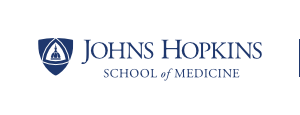The Academic Job Search Series

This new toolkit is for Postdoctoral Fellows who are entering the academic job marketing and searching for faculty positions. We have created a Canvas Course of materials that highlight major components of the faculty job search and provide resources on how best to prepare for:
- Finding the Right Fit
- Research, Teaching, and Diversity Statements
- Academic CVs
- Cover Letters
- Interviewing
- Negotiating Your Academic Job Package
Each module also contains faculty insights and additional resources to support your job search and application process. As well, you can connect with materials at your own pace, or join with your colleagues to form a community to work through the materials together.
How to Sign Up for the Academic Job Search Toolkit
Because most JHU postdocs aren’t automatically enrolled into the JHU Canvas system, this means you must be manually enrolled to access the toolkit. Below are the easy steps to get enrolled and on your way to an academic job!
- You must sign up for Canvas. To enroll, visit https://canvas.jhu.edu/ and click the blue JHU Login button (where you will then be asked to enter your JHED credentials). Doing this one time will create your Canvas account in the system.
- Once you are in the system, email Dr. Doug Dluzen (ddluzen1@jhu.edu) to let him know that you’ve entered the Canvas system. Identify you would like to be enrolled in the Academic Job Search Toolkit Canvas course and he will enroll you.
- Enjoy the toolkit materials!