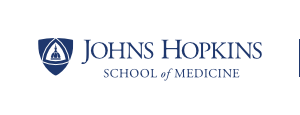Whether you are interested in a career in academic research or are considering a different path, building your professional online network early will allow you to learn more about potential opportunities.
- Most professional opportunities arise through people who know you or people who made a referral
- Your profile works as an online resume: Recruiters and potential collaborators can find you
- You can ask to be introduced to people who work in a company that interests you
- You can see the career paths of alumni from your postdoctoral, graduate, and undergraduate institutions.
- You can join discussions with scientists and other like-minded professionals
- You have control of your online persona—make it a good one!
Here are some tips and best practices for creating an effective LinkedIn profile and a fruitful networking experience:
How to Create a Profile
- Use a professional email address to create your profile.
- Review your privacy settings.
- It is recommended that you keep your profile public and visible at all times. For more tips, see the detailed PDF.
- Write an informative profile headline.
- Consider the type of jobs you’re applying for when writing this headline—labeling yourself as a “PhD Candidate” or “Postdoctoral Fellow” may not be necessary. Think about your expertise and brand.
- Use this worksheet to develop your own powerful headline
- Professional photo
- Putting a face to a name is invaluable, so consider having a friend take a headshot (head, neck & shoulders) against an undecorated, light-colored wall. Dress for the job you want—consultants should wear a suit, but academics can be business casual.
- Develop a professional summary.
- Your summary is a great place to write your “elevator speech”; a paragraph or two about who you are and your potential value to the people/industries who may view your profile.
- Use keywords you think others would use to find you or terms used in job postings in your field of interest.
- Job/Lab Descriptions
- List your graduate/postdoc work as a job, i.e. “Doctoral Candidate or Postdoctoral Fellow in the lab of Dr. XYZ”
- Describe your project and/or thesis (if you have a title, include it)
- Include presentations at conferences and link to your publications and multimedia
- Keep it up to date!
- For tips on Refining your Profile, check out the detailed PDF!
Using LinkedIn to Network
- Networking basics
- Try to make 100 initial connections. Include your PI, lab-mates, fellow students, other faculty, collaborators, alumni, and people you have worked with in the past.
- Do NOT include ALL your email contacts indiscriminately. Ensure your connections relate to you professionally (past, present, or potentially in the future).
- When making connection requests, do not use the default text. Instead, tailor each request to include who you are, how you met them, and the reason why you would like to connect with the recipient (just a sentence or two).
- Don’t forget to network in person. For example, LinkedIn can be a great place to request an informational interview, but the interview should be in person or by phone/skype.
- Groups
- It may be useful to join groups of like-minded professionals, for example, the group of your graduate program, postdoctoral association, or a group of researchers in your field. As a group member, you can directly message other group members, who you may not be able to message if you aren’t a group member.
- Alumni searches
- Johns Hopkins University
- School of Public Health – this search will show all LinkedIn users who list JHU School of Public Health in their profile.
- School of Nursing – this search will show all LinkedIn users who list JHU School of Nursing in their profile.
- School of Medicine – this search will show all LinkedIn users who list JHU School of Medicine in their profile.
- Update your status regularly with your professional progress by posting publications you authored, conferences you attended, or articles related to your field of interest
- Endorse the skills of people you have worked with and ask your colleagues to endorse your skills.
- Ask your PI, collaborators, or past supervisors to write a recommendation for you. Make this request in person, if possible. Cautionary note: Be careful who you choose to write a recommendation for you. The person who writes the recommendation can have it visible under their own profile, even if you do not.
Using LinkedIn to Job Search
- Tell recruiters you are on the job hunt: On the “Your Dashboard” portion of your profile-editing page, toggle the switch to “open” and fill out the brief questionnaire about your job search specifications.
- Applying to jobs via LinkedIn Easy Apply: Some job listings will allow you to apply directly to the position using your LinkedIn profile. While this may seem convenient, it is always best to tailor your resume to the job ad, and sending your LinkedIn profile may not yield the best results. If you do want to utilize the direct apply option, read over this article to maximize your chances.
Other Helpful Resources
- Hopkins Biotech Network event on LinkedIn and Networking (video)
- You can find a variety of LinkedIn Tip sheets here for students.
- A still-relevant 2008 article by Dave Jensen.
- NIH Videocast on Using LinkedIn Effectively
- The PDCO Library has books about LinkedIn
- Rock Your LinkedIn Profile (JHU PHutures)
- Leveraging LinkedIn: How to Network and Job Search (JHU PHutures)
- PDCO: Building A Professional Online Presence (June 2020)